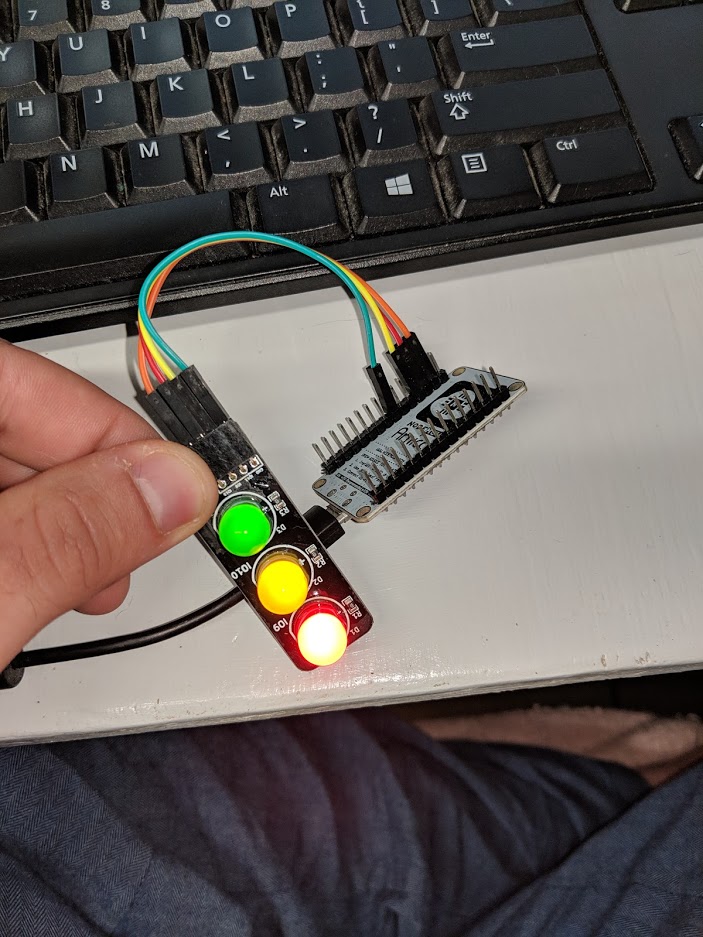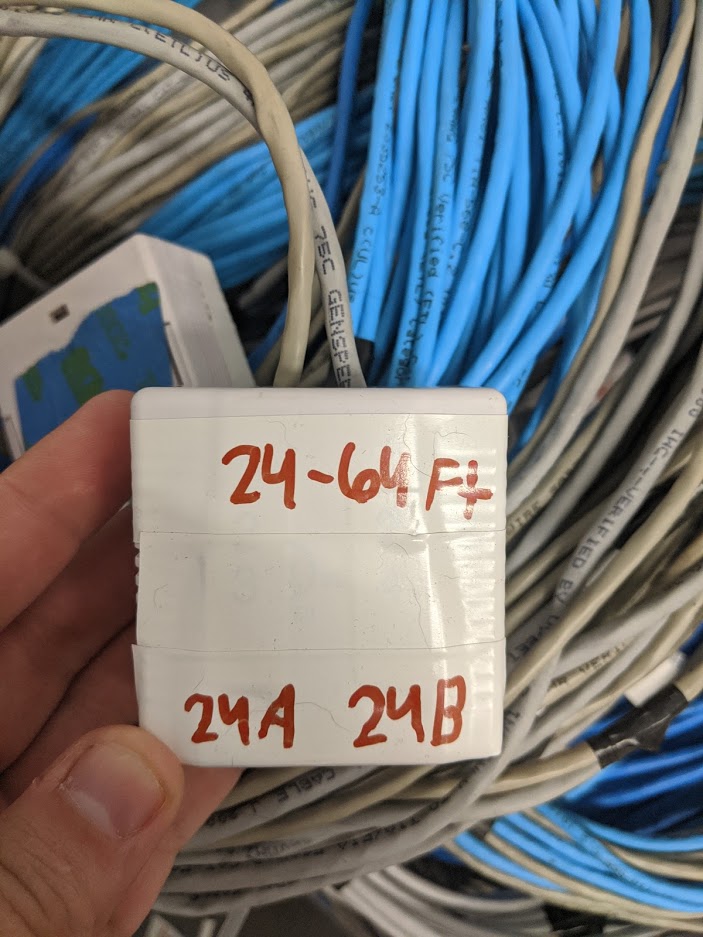DNS
I am using this to analyze the logs https://github.com/Matty9191/bind-query-log-statistics
Top domain names(note I have removed some internal hostnames to only show public hostname) The numbers next to hostname is number of dns requests found. Please note that the logs was only part of Saturday and all day Sunday. The logs rolled over faster than I thought they would. There was a few internal host names that was from other peoples networks that over 10k requests in 2 days covered in the logs.
studio.youtube.com : 75924
youtube-ui.l.google.com : 61760
www.google.com : 17262
ssl.gstatic.com : 6835
signaler-pa.clients6.google.com : 6768
beacons.gcp.gvt2.com : 5725
gateway.icloud.com : 4997
connectivitycheck.gstatic.com : 4948
play.google.com : 4879
safebrowsing.googleapis.com : 4584
ping.archlinux.org : 4369
www.youtube.com : 3997
ipv4only.arpa : 3693
www.gstatic.com : 3299
detectportal.firefox.com : 3282
accounts.google.com : 3228
fonts.gstatic.com : 3136
clients4.google.com : 3066
wifiprotectcheck.mcafee.com : 3053
somafm.com : 2920
optimizationguide-pa.googleapis.com : 2815
www.googleapis.com : 2619
example.org : 2347
play.googleapis.com : 2271
googleads.g.doubleclick.net : 2135
api.steampowered.com : 2131
fedoraproject.org : 2102
mail.google.com : 2093
baideal.buadh-brath.com : 2063
location.services.mozilla.com : 2012
i.ytimg.com : 2005
connectivitycheck.grapheneos.network : 1981
gs-loc.apple.com : 1972
clients6.google.com : 1911
conncheck.opensuse.org : 1872
content-autofill.googleapis.com : 1862
graph.facebook.com : 1822
clubhouse.pubnubapi.com : 1795
adservice.google.com : 1764
_dns.resolver.arpa : 1760
www.google-analytics.com : 1737
raw.githubusercontent.com : 1719
encrypted-tbn0.gstatic.com : 1709
incoming.telemetry.mozilla.org : 1704
bag.itunes.apple.com : 1699
fonts.googleapis.com : 1690
chat.signal.org : 1667
dns.google : 1661
pagead2.googlesyndication.com : 1635
push.services.mozilla.com : 1608
youtubei.googleapis.com : 1595
ocsp.digicert.com : 1594
chat.google.com : 1568
google.com : 1558
lh3.googleusercontent.com : 1524
connectivity-check.ubuntu.com : 1508
ping.manjaro.org : 1498
grafana.com : 1482
gateway.fe.apple-dns.net : 1481
ha.thejohnweb.com : 1471
discovery-v6.syncthing.net : 1469
ocsp.pki.goog : 1467
beacons.gvt2.com : 1394
epdg.epc.mnc260.mcc310.pub.3gppnetwork.org : 1378
arcus-uswest.amazon.com : 1369
contile.services.mozilla.com : 1359
www.facebook.com : 1352
ib.adnxs.com : 1339
app-measurement.com : 1337
trace.svc.ui.com : 1334
mtalk.google.com : 1319
outlook.office365.com : 1292
gitlab.corp.redhat.com : 1270
addons-pa.clients6.google.com : 1267
fw.bme1.me : 1255
v10.events.data.microsoft.com : 1241
jnn-pa.googleapis.com : 1197
Queries per hour:
00: 19052
01: 10107
02: 10661
03: 11774
04: 10447
05: 8977
06:10114
07: 10805
08: 22667
09: 34093
10: 32292
11: 45774
12: 31282
13: 91411
14: 110778
15: 69533
16: 44638
17: 40701
18: 40361
19: 42923
20: 37136
21: 46039
22: 33685
23: 24407
Wifi
Below is total known clients for each category that connected to the one of the SELF SSIDs.
6ghz (note this year we only had 1 ap that supported this band) = 2
wifi3(802.11g) = 0
wifi4(802.11n) = 37
wifi5(802.11ac) = 178
wifi6(802.11ax) = 44
1×1 = 65
2×2 = 192
3×3 = 3
4×4 = 0
Total client 260
WAN
ATnT(1000m down, 1000m up)
peak down = 721
peak up = 148
95% rate down 194
95% rate up 38
Total down 1.27tb
Total up 420gb
Lancache
Cache added during the event 409.3
cache served during the event 572.5
Hit/miss ratio 71% miss 28% hit
total clients 136
Amount served to top client 151gb
Total downloaded for Steam 470gb
Total downloaded for Wsus 6.3gb
Total downloaded for linux mirrors 21.7
Top 3 games downloaded in steam by total gb
1. Shetland Pony
2. TF2
3. Quarters
Wired traffic
Below is total up and down
Total traffic from firewall to core sw 6.41TB
Total traffic from core sw to balllroomA/C 1.26TB
Total traffic from core sw to balllroomD 1.75Tb
Total traffic from core sw to balllroomJR 617GB
Total traffic on wired public vlan 1.22TB
Total traffic on WPA SSID vlan 534GB
Total traffic on open SSID vlan 198GB